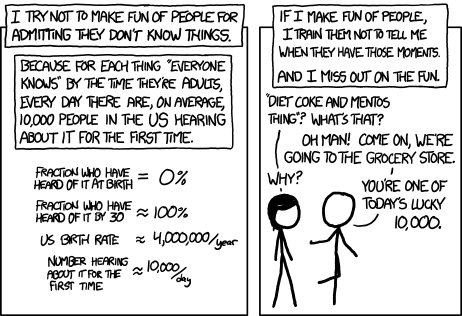November 4, 2015
Closing the textbook
Last week, when the administration sent out their quarterly "please someone cover these classes, we are very desparate" email, I put in my notice at Seattle Central College (how's that for irony?). I'll be finishing up this quarter teaching ITC 210, and then I'll need to find a new way to occupy 10-20 hours a week. For a start, I'm planning to volunteer for the local Girl Develop It organization as a TA. I'll be able to cook for Belle more often. And I'd like to be more active in managing the local Hacks/Hackers chapter that I took over earlier this year.
SCC does have some deep organizational problems, and I won't pretend they haven't influenced my decision to leave. But I don't regret the time I spent there: there's been little as rewarding as seeing people take the information I can give them and really run with it. Teaching has often pushed me to make sure that I knew every detail of a subject so that I wouldn't mislead students, and it's gotten me to explore new workflows and clarify my thinking on a lot of topics.
The most important thing I've learned isn't anything technical. Early on in my time as an instructor, I would often be surprised when students wouldn't know something basic, even though it might have been in the prerequisites (only later would I find out how porous those prereqs are at SCC). After a little while, I made a conscious decision that my reaction should be enthusiasm instead of surprise. Although I'm not a huge fan of XKCD, I was inspired by this comic:
Approaching ignorance not as a character flaw or personal failing, but as a chance to share something cool, was great for students. It provided a perspective from which basic questions can turn into an enthusiastic deep-dive into a topic — something even advanced students might find valuable. And it kept me engaged far longer than I think I could have managed in a curriculum where the opportunities to teach really high-level, interesting techniques just weren't there.
Although it seems a bit like pablum, and deeply out of character for a cynic like me, I actually believe that enthusiasm will continue to be useful, even when I'm not teaching regularly. After all, I work on the bleeding edge of an industry that's still struggling to figure out the Internet: the least I can do is be positive about it, for my sake if not for theirs.
April 3, 2015
What's advanced?
Next week, I'll start teaching ITC 298 at Seattle Central College. It's the first special topics class I've actually gotten to teach (a previous class on tooling couldn't get enough students), and it's on a topic near and dear to my heart: namely, intermediate to advanced JavaScript. But what does that actually mean? If web development were a medieval blacksmith shop, what would you need to know in order to move beyond "apprentice" and hit the road as a journeyman? What is it that separates a jQuery dabbler from a serious front-end coder?
The honest answer is "about five years of practice," but that's not the whole story (nor is it something I can take to a curriculum planning committee). I think there are two areas of growth that students need to be aware of, and that I'm planning on stressing for this quarter: tooling and functional programming.
Tooling
Rebecca Murphey recently wrote a revised baseline for front-end developers, just as I was putting together my syllabus. It's still a great guide to the state of the art, even if I don't agree with everything in it. But I would add that modern JavaScript applications tend to be built on three pillars that students need to understand:- Server code written in NodeJS,
- Client code built on top of some kind of MVC, and
- A build system (also in Node) that weaves the two together.
Learning their way around this trio is going to be a huge challenge for my students, most of whom still live in a world where individual files are edited and sent to the browser as-is (possibly with a PHP include or two). They haven't built applications with RESTful routes, or written client-side code in a module system. SCC hasn't typically stressed those techniques, which is a shame.
I'm happy to be the person who forces students into the deep end, but I do want to make sure they have a good, structured experience. Throwing everything at students is a quick way to make sure that they get overwhelmed and give up (not a hypothetical scenario: the previous ITC 298 class had exactly that problem, and ended poorly). To ease them in, we'll try building the following sequence of exercises in our directed lab sessions:
- simple Node script with callbacks
- scraper using async/events/streams
- basic site using Hapi.js
- authenticated site with session-handling
- Grunt scripts to build JavaScript with Browserify
- simple MVC with Backbone
The progression starts with Node, and then builds out gradually so that each step conceptually depends on a previous lesson. Along the way, students will learn a lot about how to structure an application across all three of these environments — which brings us to the second, and probably harder, focus of the class.
Functional programming
Undoubtably, students need to have a better grasp of JavaScript fundamentals ("the good parts") if they're to be considered intermediate front-end devs. But how do we break down those fundamentals? We could concentrate on inheritance and object orientation, or think of everything as MVC. Maybe we could spend a bunch of time on modules, or deep-dive into how to write high-performance DOM code. Murphey recommends learning ES2015 features, like fat arrows and destructuring. All of these are important pieces of the JavaScript toolkit, but they are more patterns available for use, not core theoretical knowledge.
The heart of the language, however, remains the humble function. Where other languages have modules, private/static properties, blocks, async/await, classes, and list comprehensions, JavaScript just has first-class functions. Astonishingly, this has actually worked out pretty well, but it means you do really need to understand them in order to read and write code — particularly on Node, where callbacks are still the preferred method of handling concurrency.
Typically, functional coding has been one of the more difficult concepts to introduce in my basic class: we spend some time about halfway through the quarter implementing Array.forEach(), and we wire up a lot of event listeners. Map/reduce usually overwhelms most students, however, and call/apply gets a lot of blank stares. These are literally unavoidable in a well-written, modern JavaScript codebase: we have to find a way to approach them if students are to reach the next stage of their professional development.
The hard part of writing for Node is that you must embrace some degree of functional programming: the continuation-passing style used in the core APIs makes it inescapable. But the great part of writing for Node (especially as the first section of the course) is that it's actually a fairly gentle ramp-up. Callback functions are not that far from event listeners, and the ubiquitous async library softens the difficulty of mapping an array functionally. Between the two, there's no shortage of practice, since there's literally no other way to write a Node program.
That's the other strategy behind the tooling sequence I've laid out. We'll start from Node, and then build toward increasingly complex functional constructs, like modules, constructors, and promises. By the time the class have finished their final projects, they should be old hands at callbacks and closures, which will serve them well in almost any language.
The plan
Originally, I joked with people that we'd spend six weeks reading JavaScript: the Good Parts and then six weeks building a chat application. Two students would have enjoyed this, and the rest would have followed me home and murdered me in my sleep. But the two-part plan laid out in this post hopefully marries the practical and the theoretical in a way that will help students grow. They'll learn about the intricacies of JavaScript's functional quirks, but they'll do so by building real applications to solve real problems.
The specifics of this quarter are still a little bit in flux, and will likely remain so, since I think it's good to be flexible the first time teaching a class. But if you're interested in following along, feel free to check out the class repo, which contains the syllabus, supporting materials, and example code so far. Issues and pull requests are also welcome!
August 28, 2014
Process Over Programs
This fall, I'll be teaching ITC 210 at Seattle Central College, which is the capstone class of the web development program there. It's taught as a combined class with WEB 210 (the designer's capstone). The last time I taught this course, it didn't go particularly well: although the goal is for students to implement a WordPress site for a real-world client, many of them weren't actually that experienced with the technology.
More importantly, they had never been taught any of the development methods that let teams work together efficiently. I suggested some of the basics — using source control, setting tasks, and using a "waterfall" structure — but I didn't require them, which was a mistake. Under pressure, students fell back on improvised strategies, and many of them ended up in a crunch as a result.
For the upcoming quarter, I plan to remedy those mistakes. But to do so, it's helpful to look at the web development program from a macro level. What is that we're trying to do here, and what should this capstone class actually mean to students?
Although the name has changed, Seattle Central is still very much a community college, and this is very much a trade program. We need to focus on practical job skills, not on CS theory. And so while the faculty are still working on many of the details, one of our goals for curriculum redesign was to create a simple progression between the three web applications classes: first teach basic programming in ITC 240, followed by an MVC framework in ITC 250, and finish the process with a look at development processes (agile, waterfall, last-minute panic, etc.) in ITC 260. By the end, students should feel like they can take a project from start to finish as part of a team in an organized fashion.
Of course, just because that's what our intentions were doesn't mean that it's working out that way. These changes are large shifts in the SCC curriculum, and like steering an Oldsmobile, those take time. So while it would be nice to assume that students have been through the basics of project management by the time that they reach the capstone, I can't count on it — and even then, they probably won't have put it to practice in teams, since the prior classes are individually-graded.
To bring this back to ITC 210, then, we have two problems. First, students don't know how to manage development, because they've spent most of their time just learning how to code. Second, the structure of the class hasn't historically encouraged them to develop those skills. Assignments on the development side tend to be based around the design milestones, which makes their workload "lumpy:" a lot of waiting for design resources, followed by an intense, panicky burst at the end. This may sometimes be an accurate picture of the job, but it's a terrible class experience. Ideally, we want the developers to be working constantly throughout the quarter.
So here's my new plan: this year, ITC 210 will be organized for students around a series of five agile sprints, just like any real-world coding project. At the start of each sprint, they'll assign time and staff to tasks, and at the end of each sprint they'll do a retrospective to help determine their velocity. Grades will be largely organized around documentation of this process. During the last sprint, they'll pick up another team's site and file bugs against it as QA, while fixing the bugs that are filed against them.
This won't entirely smooth out the development process — devs will still be bottlenecked on design work from time to time — but it will make it clear that I expect them to be working the entire time on laying groundwork. It'll also familiarize them with the ways that real teams coordinate their efforts, and it will force them to fit into a common workflow instead of fragmenting into a million angry swarms of random methodology.
I tend to make fun of programmers for thinking that they're the only ones who can invent a workflow, but it's easy to forget that coordinating a team is hard, and nobody comes by it naturally. I made that mistake last time around, and although we scraped by, there were times when it was rough. This quarter, I'm not giving students a choice: they'll work like a regular software team, or they'll fail the course. It may seem harsh, but I think it'll pay off for them when it comes time to do this for a living.
May 28, 2014
Lessons in Security
This quarter, I've been teaching ITC 240 at SCC, which is the first of three "web apps" classes. They're in PHP, and the idea is that we start students off with the basics of simple pages, then add frameworks, and finally graduate them to doing full project development sprints, QA and all. As the opening act for all this, I've decided to make a foundational part of the class focused on security.
Teaching security to students is hard, because security itself is hard. Web security depends on a kind of generalized principle that everyone is out to get you at all times: don't trust the database, the URL, user input, user output, JavaScript, the browser, or yourself. This kind of wariness does not come naturally to people. Eventually everything gets broken.
I've done my best to cultivate paranoia in my students, both by telling them horror stories (the time that Google clicked all the delete links on a badly-hidden admin page, that time when the World Bank got hacked and replaced with pictures of Wolfowitz's socks) and by threatening to attack their homework every time I grade it. I'm not sure that it's actually working. I think you may need to be on the other end of something fairly horrific before it really sinks in how bad a break-in can be. The fact that their homework usually involves tracking personal information for my cat is probably not helping them take it seriously, either.
The thing is, PHP doesn't make it easy to keep users safe. There's a short tag for automatically echoing values out, but it does no escaping of HTML, so it's one memory lapse away from being a cross-site scripting bug. Why the <?= $foo ?> tag doesn't call htmlentities() for you like every other template engine on the planet, I'll never know. The result is that it's trivial to forget to sanitize your outputs — I myself forgot for an entire week, so I can hardly blame students for their slipups.
MySQL also makes this a miserable experience. Coming from a PostgreSQL background, I was unprepared (ha!) for this. Executing a prepared query in MySQL takes at least twice as many lines as in its counterpart, and is conceptually more difficult. You also can't quote table or column names in MySQL, which means that mysqli_real_escape_string is useless for queries with an ORDER BY clause — I've had to teach students about whitelists instead, and I suspect it's going in one ear and out the other.
It may be asking a little much of them anyway. Most of my students are still struggling with source control and editors, much less thinking in terms of security. Several of them have checked their passwords into GitHub, requiring a "password amnesty" where everyone got reset. I'd probably be more upset if I didn't think it was kind of funny, and if I wasn't pretty sure that I'd done the same thing in the past.
But even if they're a little bit overwhelmed, I still believe that students should be learning this stuff from the start, if for no other reason than that some of them are going to get jobs working on products that I use, and I would prefer they didn't give my banking information away to hackers in some godforesaken place like Cleveland. Every week, someone sends me a note to let me know that my information got leaked because they couldn't write a secure website — even companies like eBay, Dropbox, and Sony that should know better. We have to be more secure as an industry. That starts with introducing people to the issues early, so they have time to learn the right way as they improve their skills.
April 3, 2014
Teaching with Git: Lessons Learned
Last quarter, for the first time, I taught Intro to JavaScript at SCC (previously SCCC) using Git as the primary method for turning in homework. They say that the best way to learn something is to teach it, and based on my experience I'd say that's true, particularly if the "it" in question is "how many ways can Git go wrong in a classroom?"
My students were sturdy and patient guinea pigs: source control must have been a shock since many of them had only recently learned about FTP and remote filesystems. Some of them seemed suspicious about the whole "files" thing to begin with, and for them I could only offer my sympathies. I was asking a lot, on top of learning a new language with unfamiliar constraints of its own.
Midway through the quarter, though, workflows developed and people adjusted. I was no longer spending my time answering Git questions and debugging commit issues. As an instructor, it was hugely successful: pulling source code is much easier than using "view source" on hosted pages, and commenting line-by-line on GitHub commits is far superior to code critique via e-mail. I have no qualms about using Git in class again, but shortening the adjustment period is a priority for me.
Using software in a classroom is an amazing way to discover failure cases you would otherwise never see in a million years, and this was no exception. Add the fact that I was teaching it for the first time, and some fun obstacles cropped up. Here's a short list of issues students hit during the first few weeks of class:
- GitHub's desktop software works fine until you hit a snag, and then it throws up its hands and surrenders completely.
- The desktop client is also a lovely Metro-inspired design that requires an updated .NET installation to sync with remote repos. Guess what lab computers and many of my students were missing?
- Students didn't understand the difference between GitHub the program and GitHub the web site, which led to a lot of confusion.
- Students tried to move the Git directories around, which meant the client lost track of them and broke.
- One student still maintained revisions to files manually by renaming them, then committed all those revisions to the repo as separate files.
- People tried to use the commit messages on GitHub as if they were folder descriptions, then felt bad if a revision touched files in multiple folders and screwed up their nice, neat labels.
- SCC students, like most computer users, are scared of the command line, which is problem since most good Git advice involves the shell.
For a start, students will be connecting to their servers over SSH to debug and edit their PHP, so I'll be teaching Git from the command line instead of using graphical tools like GitHub for Windows. This sounds more complicated, but it means that the experience is consistent for all students and across all operations. It also means that students will be able to use Pro Git as a textbook and search the web for advice on commands, instead of relying on the generally abysmal help files that come with graphical Git clients and tutorials that I throw together before each quarter.
Of course, Pro Git isn't just valuable because it's a free book that walks users through basics of source control in a friendly manner. It also does a great job of explaining what Git is actually doing at each stage of the way — it explains the concepts behind every command. Treating Git as a black box last quarter ultimately caused more problems than it was worth, and it left people scared of what they were doing. It's worth sacrificing a week of advanced topics like object-orientation (especially in the entry-level class) if it means students actually understand what happens when they stage and commit.
Finally, and perhaps most importantly, I'm going to provide an origin repo for students to clone, and then walk them through setting up a deploy repo as well, with an eye to providing the larger development context. The takeaway is not "here are Git commands you should know," but "this is how and why we use source control to make our lives easier." Using Git in class the same way that people use it in the field is experience that students can take with them.
What do these three parts of my strategy — tooling, concepts, and context — have in common? They're all about process. This is probably unsurprising, as process and workflow have been hobbyhorses of mine since I taught a disastrous capstone class last year. In retrospect, it seems obvious that the last class of the web development program is not an appropriate time for students to be introduced to group development. They were unfamiliar with feature planning, source control, and QA testing — worse, I didn't recognize this in time to turn it into a crash course in project management. As a result, teams spent the entire quarter drifting in and out of crisis.
Best practices, it turns out, are a little like safety protocols around power tools. Granted, my students are a little less likely to lose a finger, but writing code without a plan or a collaboration workflow can still be deadly for a team's progress. I'm proud that the Web Apps class sequence I helped redesign stresses process in addition to raw coding. Git is useful for a lot of reasons, like its ecosystem, but the fact that it gives us a way to introduce basic project management in the very first class of the sequence is high on the list.
May 23, 2013
Equal Opportunity
Last Friday, I gave a short presentation for a workshop run by the SCCC Byte Club called "Technical Interview Mastery for Women." Despite the name, it was attended by both men and women. Most of my advice was non-gender specific, anyway: I wanted to encourage people to interview productively by taking into account the perspective from the other side of the table, and seeing the process more as a dialog instead of a confrontation.
Still, during the question and answer period, several people asked about being women in the interview process. Given that my co-presenter has many years more experience being a woman, I deferred to her whenever possible, but I did chime in when the conversation turned to interaction styles. One participant said she was ignored if she wasn't assertive enough, but was then considered unpleasant if she stuck up for herself--what could she do about this?
It's one thing, I said, to suggest ways that women should adapt their communications for a male-dominated workplace--that kind of pragmatic code-switching may well do the trick. But I think it's unfair to put all the burden on women to adapt to men. There needs to be a way to remind men that it's their responsibility to act reasonably.
The problem is that it's often difficult to have that conversation without falling afoul of the same double-standard that says women in the workplace shouldn't be too loud. Complaining about sexism tends to raise hackles--meaning that the offending statement not only goes uncorrected, but dialog gets shut down. I don't know that I have any good solutions to that, but I suggested finding ways to phrase the issue akin to Jay Smooth's presentations on How To Tell People They Sound Racist. I like to think that most people aren't trying to be sexist, they're just not very self-aware. This may be a faulty assumption.
There are still people who argue that the tech industry isn't sexist--that women just aren't as inherently good at coding (this is often hidden behind comments that it's a "meritocracy"--in which, conveniently, women somehow just haven't had merit). From my point of view, I don't see any way that could be correct. My best JavaScript students are split 50/50 between men and women (so are the worst students). I trained equal numbers of men and women on the multimedia team at CQ (and probably would have given the effectiveness prize to the women in a pinch). Moreover, I've never seen any evidence that the skills I use in day-to-day work--spatial reasoning, some basic math, navigating abstraction--are gender-exclusive (or, indeed, required for all programming: the job of a web programmer is markedly different from a systems coder or security investigator, and yet those also suffer from serious inequality issues).
My talk at the workshop was specifically about interviewing, but obviously this is an issue that goes beyond hiring. Something is happening between the classroom and the workplace that causes this disparity. We have a word for this--sexism--regardless of the specific mechanics. And I would love to have more discussions of those specifics, but it's like climate change: every time there's a decent conversation in a public forum about solutions, it gets derailed by people who insist loudly that they don't think there's a problem in the first place.
That said, assuming that people just don't realize when they've done something wrong, there are doubtless ways to address the topic without defensiveness. If the description "sexist" derails, I'm personally happy to use other terms, like "unprofessional" or "rude"--I'm just embarrassed that I (and others) need to resort to euphemism. We need to change the culture around this discussion--to make it clear that we (both men and women) take this seriously, including respectful responses to criticism. We can do better, and I'd like to be able to tell future workshops that we're trying.
March 20, 2013
ASTIGBY
Working on my textbook continues to be a great opportunity to write interesting little snippets of interactive JavaScript. Today I'd like to draw your attention to a couple of new modules for doing annotated source walkthroughs that I'm calling Timelapse. They're located in the repo under js/meta/TimeLapse and js/meta/TLPlayer. There's also a demo history file located here.
There are lots of tools for doing diffs between two source files, but I'm not aware of any source control system (save Perforce, which we use at ArenaNet) that do a timeline view of all revisions since a file was first checked in, and none that store the entire revision history in a single, web-friendly format. This is a shame, because my goal for several parts of the textbook is to be able to "replay" the process of writing a script, to show how it develops from a few lines of simple code into larger and more functional units like functions and prototypes. It's possible that someone else has done something like this, but a cursory Google couldn't turn it up, so I made my own.
The syntax for the files that Timelapse uses is designed to be similar to a standard diff file, but to not collide with JavaScript for easy parsing. It's a line-by-line comparison format with two main types of line tags:
- @x,y@ source line: In this case, the tagged line exists from revision x to revision y. Both x and y are optional--x defaults to the first revision, and leaving out y will mark the line as included through the end of the history.
- @@c:x; comments @@: This tag marks a multiline comment for a single revision x. Everything between the semicolon and the closing @@ will be loaded but not shown with the rest of the source.
You don't have to write these files by hand, which is good, because they can get pretty nightmarish. Instead, I've written an authoring tool for putting in multiple revisions (or importing them, using the HTML5 file API), commenting them, and exporting them. Using Ace means the editor is friendly and includes source-highlighting, which is great. You also don't have to worry about writing an output parser: the TLPlayer module is not quite complete, but it's done enough to wire it up to a UI and let people flip through the file, with new lines highlighted in the output.
If you'd like to see a demo, I've started using it for the chapter on writing functions. My goal is to put at least one timelapse at the end of each chapter, so that readers can see the subject matter being used to build at least on real-world code script. By doing these as revision histories, I'm hoping to avoid the common textbook "dump a huge source example into the chapter" syndrome. I know when I see that, my eyes glaze over--I don't see any reason that it's any different for my students.
Although I don't have a license on the textbook files yet (they'll probably be MIT-licensed in the near future), you're welcome to use these two modules for your own projects, and feel free to submit patches (the serialization, in particular, could probably use some love with someone with a stronger parsing background). I'd love to see if this is useful for anyone else, and I'm hoping it will help make this textbook project much friendlier to new developers.
March 6, 2013
JavaScript for the Web Savvy: Now Browseable
I haven't had a chance to do more than plan a few topics to write about here, since I've been working hard on my textbook. You can now browse the built pages on GitHub without needing to check out the repo. This is a pretty handy way to publish a website. It's not particularly attractive yet, but there are two-and-a-half chapters up so far, and more on the way. I guess those long bus commutes are good for something, right?
In addition to the text, browsing the repo's /js directory will expose a few interesting AMD modules now that I've started building the interactive parts of the book as well. Given my plans for various visualizations and live quizzes, I suspect the script package may be as interesting as the book for a lot of people by the time I'm done. Here's most of what I've got so far:
- dom/Delay: This module implements lazy-loading for interactives, so that they don't start running until the specified element is scrolled into view. There's a partner package to this, dom/Visible, that will enable events for when an element enters or leaves visibility, but I haven't started that one yet.
- dom/Stage: It's no secret that I hate the Canvas API, so this module implements a poor man's ActionScript display tree. You can create sprites and textboxes, and attach them to each other in a heirarchy. Stage also takes care of handling rotation, translation, and scaling for you, so you only have to express drawing instructions in terms of local coordinates.
- meta/Evil: An eval() that's relatively safe. It uses a function constructor to run the code in a safe scope, and adds a "return" statement to the last line. If it fails to compile or run correctly, it returns an object with an "error" property. I use this in a lot of the examples so far, and it should be fine as long as the user doesn't type "while (true);" into the box.
February 28, 2013
JavaScript for the Web Savvy
On Tuesday, I published a repo to GitHub containing a JavaScript textbook that I've started writing under the working title JavaScript for the Web Savvy. As soon as I have some more work committed, I'll create a GitHub Pages version for easy viewing, but right now you'll need to pull the repo to read the built pages (or build them for yourself). I wanted to go ahead and get the drafts out as I work on them, in order to incorporate any feedback students and other readers might want to offer.
In order to build the book, you'll also need NodeJS with Grunt, grunt-contrib-less, and grunt-contrib-watch installed. In addition to using LESS and RequireJS, I've written the World's Worst Template system to reduce boilerplate. The repo contains fully-built versions of the site, so you don't need to build it to read, but it would be helpful for pull requests and testing.
Why write another JavaScript textbook? Ever since I started teaching a year ago, I've been looking at the most commonly-recommended books for my students to use. This isn't easy: technical books are hard to evaluate, since they may be hard to find and they're incredibly expensive. Those I have tried tend to get ruled out for several reasons:
- They're out of date. The original textbook for the course had students using document.write(), adding scripts in the head, and (worst of all) updating document.body.bgcolor to change a background. I couldn't get away from it fast enough. Modern JavaScript has evolved quickly, and students need a book that has kept up with it.
- They're aimed at experienced developers. My current textbook choice is David Flanagan's The Definitive Guide. It's a great book, and I chose it because that way students can get a valuable reference using their financial aid. But it's not a good book for beginners. Hopefully, by the end of the class, students aren't beginners, and it makes more sense to them, but that doesn't help them when they're struggling.
- They only teach JavaScript the language, or a specific JavaScript library, not both. Eloquent JavaScript is a perennial favorite among the web developer comunity, but it's primarily focused on functional programming in JavaScript, not web development. It's hard to keep students' attention without the web side of things--but likewise, I don't want to create a bunch of jQuery developers who don't know the difference between an object and an array. I need a book that covers pragmatic, practical JavaScript.
My goal with JavaScript for the Web Savvy is to write a smart, accessible textbook for people who know a little HTML/CSS, but want to start adding JavaScript to the mix--including the common case of people who know just enough to add a jQuery plugin to the page, but not enough to troubleshoot when something goes wrong. It will teach coding using the actual tools used by real web developers, like the browser console. I also want to experiment with visualizations and interactive elements for common trouble spots where students struggle, like loops and functions. Finally, I want it to be free and freely-available, so students without a lot of money aren't having to pony up for expensive technical books they may or may not use after the class is over.
As I'm working on this project, I'll commit to the repo and update GitHub. If anyone wants to file pull requests for things that are technically wrong, confusing, or need more explanation, please feel free. Contributors will get their names in a credits section, although I will have to ask that copyright be assigned to me as a precaution, in case I ever wanted this to see print. If nothing else, I hope people find it to be useful as a resource. Teaching has become one of the most rewarding parts of our move to Seattle, and I don't see any reason that should be limited to just my classroom.
January 16, 2013
Git Busy
There's an ongoing discussion I'm having with the other instructors at Seattle Central Community College on how to improve our web development program. I come from a slightly different perspective than many of them, having worked in large organizations my whole career (most of them are freelancers). So there are places where we agree the program can do better (updating its HTML/CSS standards, reordering the PHP classes) and places where we differ (I'm strongly in favor of merging the design and development tracks). But there's one change that I increasingly think would make the biggest difference to any budding web developer: learning source control.
Source control management (SCM) is important in and of itself. I use it all the time for projects that I'm personally working on, so that I can track my own changes and work across a number of different machines. It's not impossible to be hired without SCM skills, but it is a mark against a potential employee, because no decent development team works without it. And using some kind of version control system is essential to participating in the modern open-source community, which is the number one way I advise students to get concrete experience for their resumes.
But more importantly, tools like Git and Subversion are gateways to the wider developer ecosystem. If you can clone a repo in Git, then you now have a tool for deployments, and you stop developing everything over FTP (local servers become much more convenient). Commits can be checked for validity before they go into the repo, so now you may be looking at automated code parsers and linting tools. All of these are probably going to lead you to other trendy utilities, like preprocessors and live reload. There's a whole world of people working on the web developer experience, creating workflows that didn't exist as recent as two or three years ago, and source control serves as a good introduction to it.
The objection I often hear is that instructors don't have time to keep up with everything across the entire web development field. Whether or not that's a valid complaint (and I feel strongly that it isn't), it's just not that hard to get started with version control these days. Git installs a small Bash shell with a repo-aware prompt. GitHub's client for Windows does not handle the advanced features, but it covers the 90% use case very well with a friendly UI. Tortoise has Windows add-ons for Git, SVN, and Mercurial. Learning to create a repo and commit files has never been easier--everything after that is gravy.
Last quarter, I recommended that teams coordinate their WordPress themes via GitHub, and gave a quick lecture on how to use it. The few teams that took me up on it considered it a good experience, and I had several others tell me they wish they'd used it (instead of manually versioning their work over DropBox). This quarter, I'm accepting homework via repo instead of portal sites, if students want--it'll make grading much easier, if nothing else. But these are stopgap, rearguard measures.
What SCCC needs, I think, is a class just on tooling, covering source control, preprocessing, and scripting. A class like this would serve as a stealth introduction to real-world developer workflows, from start (IDEs and test-driven development) to finish (deployment and build scripts). And it would be taught early enough (preferably concurrent with or right after HTML/CSS) that any of the programming courses could take it as a given. New developers would see a real boost in their value, and I honestly think that many experienced developers might also find it beneficial. Plus it'd be great training for me--I'm always looking for a good reason to dig deeper into my tools. Now I just have to convince the administration to give it a shot.